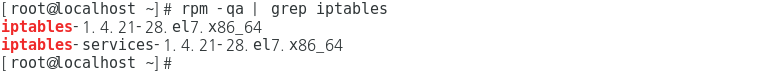
728x90
반응형
※ CentOS 7 버전부터는 firewalld라는 방화면 데몬이 따로 돌아간다고 한다.
firewalld 데몬 중지하기
root # systemctl stop firewalld
root # systemctl mask firewalldiptables 서비스가 설치하기
root # yum install iptables
root # yum install iptables-servicesiptables 설치 확인하기
root # rpm -qa | grep iptables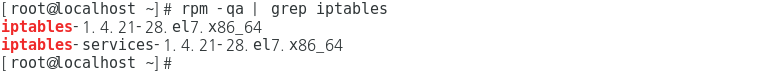
부팅시 iptables 서비스가 자동으로 올라오게 만들기
root # systemctl enable iptablesiptables 서비스 컨트롤
root # systemctl [stop|start|restart] iptablesiptables 서비스 작동 확인하기
root # systemctl status iptables
참고사이트
728x90
반응형